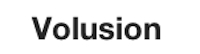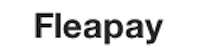Looking for a way to make your WordPress blog ecommerce ready?
Looking for a way to make your WordPress blog ecommerce ready?
Well here are 51 plugins that can help! Best of all, I actually tested these plugins to make sure that they can be installed without error and that they pass basic functionality tests. I’m actually glad I did this because I found a few duds along the way, but the majority work. In fact, the list got so long that I decided to sort the plugins by popularity (number of downloads) and categorized them as explained below:
Note: many of the plugins don’t offer SSL support. For this reason, you may want to check out this article for information on how to get around this.
All-in-One Shopping Cart Solutions
These are plugins that turn your blog into an actual store. It really amazed me how far developers will go when it comes to developing plugins for WordPress because this is really no different from developing software from the ground up. In reality, I think these could have been distributed as stand alone solutions similar to the way osCommerce, Zen Cart, Magento, PrestaShop and others like them that are being distributed.
If you’re only selling a few items or a service, then these plugins maybe be the best solution. In fact, these will work even if you have a large inventory and are willing to invest time into writing a blog post about each item. Also it’s a lot easier than inserting each button manually into your posts. Currently, this list features plugins that work with Google Wallet (aka Google Checkout) and Paypal.
Plugins for Selling Digital Downloads
If you’re selling photos, music, movies, games or anything else that can be downloaded, then these plugins will come in handy. I was actually really impressed with some of the features on these. Note that you may need to change your file upload limit for these plugins to work properly.
Plugins That Integrate with Existing Ecommerce Solutions
If you already have a store and are looking to start a blog, these plugins can help you create a more streamlined experience for your visitors. I managed to find plugins that integrate with:
- 3dcart
- Apptivo
- AShop
- Avactis
- Big Cartel
- Bigcommerce
- Cart66
- Cashie Commerce
- Cart Ninja
- Ecwid
- Fleapay
- Foxy Shop
- Magento
- Nexternal
- OrderStorm
- osCommerce
- PrestaShop
- Shopify
- Shoplocket
- Volusion
- Wazala
- Zen Cart
All-in-One Shopping Cart Solutions:
 Version evaluated: 3.8.9
Version evaluated: 3.8.9
This is one of the most popular ecommerce solutions available for WordPress and there are plenty of plugins available that can further expand the capabilities of WP e-Commerce.
Developer also offers paid plugins.
Note: Some features are locked and require payment to unlock them. From what I see though, it’s nothing major. Just a product display feature that lets you choose grid view or list view.
Feature overview:
- Multiple currencies
- Charge tax
- Sell physical and digital goods
- Compatible with affiliate products (list items available for sale on other sites)
- Product categories
- Product variations
- SSL supported (note that it doesn’t seem to support shared SSL)
- Weight rate, table rate and flat rate shipping
- Accept Google Checkout, Paypal or ChronoPay
- Cross promote other products
- Coupons
 Version evaluated: 6.3.3
Version evaluated: 6.3.3
eShop offers plenty of standard features and is compatible with quite a few payment providers in standard form.
I couldn’t find a way to enable SSL on checkout pages through the admin panel, I was, however, able to find information on how to manually edit the PHP files so that certain pages are SSL protected.
Additional plugins are available for eShop.
Feature overview:
- Multiple currencies
- Charge tax
- Sell physical and digital goods
- Product categories
- Product options
- Flat rate or by weight and zone shipping
- Accept Paypal, Payson, iDeal, eProcessingNetwork, Cash, bank wire, Webtopay, Authorize.net, Ogone
- Discounts
 Version evaluated: 1.6.6
Version evaluated: 1.6.6
While WooCommerce supports very few payment processors in standard form, there are plugins available on the WordPress site as well as the developer’s site. Note that some of these plugins are paid.
WooCommerce seems easy to use, but I couldn’t figure out how to set prices on product attributes — don’t think it’s possible…
Quite a few additional plugins are available for WooCommerce.
Feature overview:
- Multiple currencies
- Charge tax
- Sell physical and digital goods
- Compatible with affiliate products (list items available for sale on other sites)
- Product categories
- Product attributes
- SSL supported (note that it doesn’t seem to support shared SSL)
- Flat rate shipping
- Accept direct bank transfer, cheque, Paypal, cash on delivery and Mijireh checkout
- Cross promote other products
- Coupons
If you are planning on installing WooCommerce, you may be interested in my article here which includes a how to video.
Ready! Ecommerce Shopping Cart
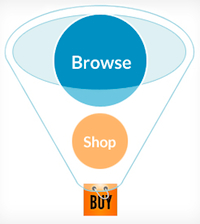 Version evaluated: 0.3.0.6
Version evaluated: 0.3.0.6
In standard form, this software doesn’t really allow you accept too many payment methods. There are a few plugins available that can further extend the capabilities of this software, but they all seem to be paid.
The documentation on the developer’s website says that it’s possible to enable SSL, but step by step instructions cannot be found. I don’t see this option in the admin panel.
Feature overview:
- Multiple currencies
- Charge tax
- Sell physical and digital goods
- Product categories
- SSL? (developer’s website says it’s supported but I can’t find the option)
- Flat rate and table rate shipping
- Accept deposit account, pay on delivery, Paypal
- Cross promote other products
 Version evaluated: 1.4.9
Version evaluated: 1.4.9
In the few minutes that I tested Jigoshop, I was able to get a listing up in just a couple of minutes.
Don’t think it’s possible to set prices on product attributes.
The WordPress site does have some plugins available for Jigoshop. The developer’s website also has some plugins (payment gateways, shipping and more) for sale.
Feature overview:
- Multiple currencies
- Charge tax
- Sell physical and digital goods
- Compatible with affiliate products (list items available for sale on other sites)
- Product categories
- Product attributes
- SSL supported (note that it doesn’t seem to support shared SSL)
- Flat rate shipping
- Accept cheque payment, Paypal, bank transfer, Skrill Moneybookers, cash on delivery
- Coupons
 Version evaluated: 1.2.2
Version evaluated: 1.2.2
Welcart seems to have been developed for Japan and translated into English and there is quite a bit of text that was left untranslated. I did use Google translate when I ran into an issue listing an item and this worked, but what if some storefront pages were left untranslated? Will your customers go through the trouble?
Other than that, it’s difficult setting images for your products. For example, you can’t just upload an image and select it as the product image on the listing page. Instead, the name of your image must contain the product code that you set for your listing and Welcart then associates the product with the image.
Feature overview:
- Multiple currencies
- Charge tax
- Sell physical goods
- Product categories
- Product options
- SSL supported (looks like you can use a shared SSL)
- Flat rate shipping
- Accept ZEUS, Remise, J-Payment, Paypal and more
- Membership point system
![]() Version evaluated: 2.3.1
Version evaluated: 2.3.1
Note that this plugin doesn’t have a listing form that you enter data into as you typically see in shopping carts… Instead, you have to create products using a short code system.
For example, you create a list of all products on the “Quick Shop” page in a format similar to this: Shirt | 9.99 | 3.99 which represents a shirt that costs $9.99 plus $3.99 shipping. Then when you create a blog post, you can add one of your items via a “Add Quick Shop Product” button.
While this may seem difficult, it’s actually pretty easy once you get used to it. Amazingly, you can even add product attributes to your listings, but they do not support separate pricing.
Feature overview:
- Multiple currencies
- Sell physical goods
- Product categories
- Product options
- Flat rate shipping
- Accept Paypal
 Version evaluated: 3.0.15
Version evaluated: 3.0.15
An interesting plugin that seems a bit different from the others that I have tested. For example, the listing form doesn’t really have that WordPress look and feel, but instead reminds me more of the listing forms on standalone shopping carts like Magento and PrestaShop.
It’s also pretty easy listing items once you get used to the whole process.
While I like what the wpStoreCart 3 has to offer, I did run into issues setting up shipping and couldn’t figure out whether the plugin supports SSL.
In standard form, you can only accept Paypal and offline payments. The developer does offer plugins for sale on their website which can enable payment option.
Feature overview:
- Multiple currencies
- Charge tax
- Sell physical and digital goods
- Product categories
- Product variations & accessories
- Calculated shipping
- Accept Paypal or an offline payment
- Coupons
 Version evaluated: 1.5.1.2
Version evaluated: 1.5.1.2
Cart66 Lite has a professional feel and adding products is very easy. You just enter data in product specific information such as the name of the item, item number, price, product description, quantity, variations etc. and save. Then you create your posts and enter in the Cart66 shortcode into your post via a button that can be found in your WYSIWYG.
While look into whether Cart66 supports SSL I noticed that the lite version doesn’t and the professional version does. Of course the professional version offers other extras like additional payment gateways, calculated shipping and more.
Feature overview:
- Multiple currencies
- Charge tax
- Sell physical and digital goods
- Product categories
- Product variations
- Flat rate shipping
- Accept Mijireh, Paypal and 2Checkout
- Promotions
![]() Version evaluated: 1.2.6
Version evaluated: 1.2.6
TheCartPress seems easy to use and has a professional feel.
It’s nice to see that Authorize.net was added in addition to Paypal. As with some of the other WordPress shopping carts, the developer’s website has additional payment plugins available on their website.
There are also quite a few free plugins available for TheCartPress.
Doesn’t look like it supports SSL.
Feature overview:
- Multiple currencies
- Charge tax
- Sell physical and digital goods
- Product categories
- Table weight rate and flat rate shipping
- Accept Paypal, COD, offline payments and Authorize.net
- Related products
MarketPress (Free Version)
 Version evaluated: 2.5.1
Version evaluated: 2.5.1
MarketPress actually comes in a lite version which is free, as well as a pro version which is paid. I only glanced over some of the differences between the 2 but so far it seems like the pro version offers: Google analytics support, theme enhancements, shipping carrier calculated shipping rates and additional payment gateways.
I was playing around with the listing form and I’m impressed with how quick and easy it is to add an item. The listing variations feature is pretty cool and it supports separate pricing.
Doesn’t look like it supports SSL, but I read on the developer’s forum that it’s possible to enable SSL by installing another WordPress plugin and editing the code on some pages.
Feature overview:
- Multiple currencies
- Charge tax
- Sell physical and digital goods
- Product categories
- Product variations
- Weight rate, table weight and flat rate shipping
- Accept Paypal
- Coupons
 Version evaluated: 2.5.6
Version evaluated: 2.5.6
After installing this plugin, it requires you to configure and install Zingiri via the integration page. On this page, it basically asks whether you would like to use the Zingiri full integration with WordPress or Zingiri’s standalone user management. I selected the WP option because it seemed more logical. Though, there were some errors during the installation process because some files were missing, everything seems fine.
I don’t know exactly why this error was showing because I figured all the files are included in the plugin. I also didn’t read the error so I tried to replicate it by going back, but the error was no longer showing. I even tried deleting the install via the Zingiri Web Shop integration page and reinstalling but the 2nd time, no errors were being displayed.
So after installing this software, I noticed that your store gets populated with sample products and I was surprised to see that Zingiri supports product variations or as Zingiri calls them, “features”. I thought this feature was pretty cool and it really seem to be sophisticated, but it also seems to require you to read the user manual because there is a certain format that you must follow. For example, a sample code looks like this: Color:Red+-10.00,White+20.00,Blue+30.50|Text which translates to this (keep in mind that I didn’t switch the currency to US dollars from the default):

Overall, Zingiri seems pretty easy to use once you get the hang of it. Though I can’t figure out whether it supports SSL and I checked my admin panel as well as the developer’s “knowledgebase”.
While on the developer’s site, I also noticed that they have plugins for sale that can extend the functionality of Zingiri.
Feature overview:
- Multiple currencies
- Charge tax
- Sell physical and digital goods
- Product categories
- Product variations
- Flat rate, weight based, priced based and quantity based shipping rates
- Accept bank, cash, Paypal, iDeal, WorldPay, Google Checkout (aka Google Wallet) and Mollie.nl
- Discount codes
 Version evaluated: 3.4.9
Version evaluated: 3.4.9
While a clean install of YAK only includes Paypal as a payment option, it was nice to see that there are plenty of free payment plugins available for YAK on the WordPress site. This surprised me because most developers charge money for such plugins.
Unfortunately, I couldn’t get the plugin working and I tried a couple of times. I even checked the FAQ’s on the plugin page and verified that a price was entered, quantity and selected default as the category but it still didn’t work. I can only assume that some other plugin that I installed is clashing with this one.
Feature overview:
- Multiple currencies
- Sell physical and digital goods
- Product categories
- Multiselect options
- SSL supported (looks like you can use a shared SSL)
- Flat rate, weight based, priced based and quantity based shipping rates
- Accept Paypal
- Promotions & coupons
 Version evaluated: 2.3.6
Version evaluated: 2.3.6
DukaPress seems to be packed with features, but I couldn’t get it working. I tried adding a product but it would just show as a regular blog post. I did make sure to enter a price, quantity and even entered a product variation but nothing worked. I even tried to reinstall WordPress but again, nothing. Maybe my WordPress version is incompatible…
Feature overview:
- Multiple currencies
- Charge tax
- Sell physical and digital goods
- Compatible with affiliate products (list items available for sale on other sites)
- Product categories
- Product variations
- Flat, flat limit, weight limit, weight class and per item shipping rates
- Accept Paypal, Authorize.net, WorldPay, AlertPay, bank transfer, cash, mobile pay and cash on delivery
- Discount codes
![]() Version evaluated: 1.7.2
Version evaluated: 1.7.2
While testing this plugin, I almost didn’t get it to work because it was just showing the product as a regular blog post. Luckily, I went onto the marketplace settings page and noticed the checkbox next to “Auto generate product page contents” and after setting this up, the items were showing.
Interestingly enough, you can even use this as an online marketplace and allow others to sell on your site. Guess this is why product pages aren’t automatically generated. I realized this after I saw “when site members add or update a product”, “Keep Pending for Review” or “Auto Publish” on the marketplace settings page — pretty cool.
I couldn’t find a way to enable SSL and I even looked on the developer’s site. I can only assume that there isn’t a way.
Feature overview:
- Multiple currencies
- Charge tax
- Sell physical and digital goods
- Product categories
- Product variations
- Flat rate shipping
- Accept Paypal, Google Checkout (aka Google Wallet), cheque, COD
- Coupons
![]() Version evaluated: 0.8.14
Version evaluated: 0.8.14
A good shopping cart but it’s one of the most difficult to setup since it requires 2 additional WordPress plugins — the contact form 7 and custom field template plugins. Afterwards, you have to create forms, custom fields, pages and more to get Cf Shopping Cart to work.
While the Cf Shopping Cart plugin page on the WordPress site has instructions on how to do this, know that they are very vague. For this reason, you should visit the developer’s site located here for slightly more detailed instructions.
Just be sure to read both installation and how to pages since I just read the installation page and couldn’t figure out how to setup shipping. Even after reading the shipping instruction I couldn’t find the shipping setting on the Settings > Cf Shopping Cart page.
Of course I am a relentless person and didn’t stop until I found them. So after looking at the source code of the page, I noticed that the links to the shipping settings and Paypal pages weren’t showing (I think they were supposed to show as tabs) so I copied the URL of these pages and visited them manually.
Now maybe the links were missing because I am using a newer version of WordPress or I didn’t read the instructions in full… Either way, I found them through the source code.
Good thing is, once you have finished setting everything up, it’s pretty easy adding items to your store.
I did skip the instructions on how to create custom fields because it was way too much for me at that point.
I can’t find information on whether Cf Shopping Cart supports SSL.
Feature overview:
- Multiple currencies
- Sell physical
- Product categories
- Custom fields
- Price based shipping
- Accept Paypal and offline payments
![]() Version evaluated: 2.1.0
Version evaluated: 2.1.0
This plugin does live up to its name since I was able to list a test product in just a few minutes. The cart settings and add/edit product form is very easy to use and understand.
While this version of Simple eCommerce only allows you to accept Paypal, there is a message in the admin section from the developer stating that they have a premium version available which would allow you to accept Google Checkout (aka Google Wallet).
The premium version also seems to offer other features. It would nice, though, if the price of these premium versions was listed or even better, if there was a link to a site where you could purchase the upgrades (something that most developers do).
I couldn’t find information on whether this plugin supports SSL.
Feature overview:
- Multiple currencies
- Charge tax
- Sell physical and digital goods
- Product categories
- Product variations
- Product specific, flat rate based on number of items in cart and flat rate per item shipping
- Accept Paypal
- Coupons
FireStorm Professional E-Commerce Plugin
![]() Version evaluated: 2.067
Version evaluated: 2.067
This plugin has plenty of features and it’s pretty easy listing products, but I did have a hard time finding my first listing and categories. Unlike with many of the other plugins, FireStorm doesn’t have a “view” link for each product so I had to search until I found my items.
I eventually found them by going to the “Pages” section in my WordPress admin panel and then clicked the “Products” link. Once on the “Products” page, you will see your store’s categories and after clicking on one of those links, you will see your products. This would have probably been easier to find on a clean install of WordPress, but with all the ecommerce plugins that I’m testing, I had a hard time finding it.
Feature overview:
- Multiple currencies
- Charge tax
- Sell physical and digital goods
- Product categories
- Product variations
- SSL supported (note that it doesn’t seem to support shared SSL)
- Fixed amount, percentage, fixed table, percentage table, FedEx and UPS shipping
- Accept email orders, Paypal Express, credit card
- Cross promote other products
- Coupons
Payment Button Generators:
WordPress Ultra Simple Paypal Shopping Cart
 Version evaluated: 4.3.6
Version evaluated: 4.3.6
This plugin uses shortcodes that generates Paypal add to cart buttons. I have read some of the reviews for this plugin on the WordPress site and it seems that most users are amazed by how many features this plugin has. After checking it out myself, I have to agree that there are many advanced features such as being able to add variations, shipping and the ability to display the Paypal shopping cart right on your blog.
I actually tried this shortcode:
[wp_cart:Test Product:price:15:shipping:2:var1[Size|Small|Medium|Large]:var2[Color|Red|Green]:end]
It seems to work as expected. The add to cart button looks like this:
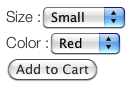
![]() Version evaluated: 1.4.8
Version evaluated: 1.4.8
An easy to use plugin that allows you to add Paypal and/or Google Wallet (aka Google Checkout) buttons to your posts. Just add your credentials in the SCABN settings form and then use the ‘Simple Cart & Buy Now’ icon in your WordPress WYSIWYG to add the buttons to your posts.
This plugin even has some advance features such as being able to add variations, unit weight, shipping cost and more.
![]() Version evaluated: 0.3
Version evaluated: 0.3
This plugin basically does what it says it does — it generates Paypal buttons when you insert shortcodes into a post. Just remember to configure this plugin so that it generates the buttons with your email address in the form. I had trouble figuring out which page let’s you edit these setting and then I stumbled across the readme.txt file which states that you need to go to: Setting > Writing in your WordPress admin panel. Afterwards just enter your email address and currency in the Paypal Shortcode section.
FYI a shortcode sample looks like this:
[paypal type=”add” name=”Name of your item” amount=”9.99″]
You can even generate a “View Cart” button with this code:
[paypal type=”view”]
![]() Version evaluated: 1.0
Version evaluated: 1.0
This is a nice little plugin that allows you to generate both production and sandbox Google Checkout (aka Google Wallet) buttons. It’s also easy to configure the plugin and it has quite a few options. For example, you can choose between 2 locations (US or UK) and 2 currencies (USD or GBP). It also allows you to specify a default shipping price, shipping method, tax rate, tax state, button size and more.
After you’ve entered your default settings, you can generate the buttons inside of your post(s) with the following shortcode:
[nicecheckoutlite price=”9.99″ name=”Name of item”]
Plugins for Selling Digital Downloads:
![]() Version evaluated: 1.4.1.1
Version evaluated: 1.4.1.1
If you are looking for a way to sell digital media on WordPress, Easy Digital Downloads is a very popular plugin that can assist.
While testing this plugin, I found that it’s easy to list media and it’s pretty nice that you can add variable pricing to your listings. For example, you can sell images of different sizes at different prices which is a great way to avoid listing almost identical media multiple times.
The developer also offers plenty of add ons for sale. These add ons include additional payment gateways, integration for affiliate programs, email list management and more.
Easy Digital Downloads doesn’t seem to support SSL on the shopping cart.
Feature overview:
- Multiple currencies
- Charge tax
- Categories
- Tags
- Variable Pricing
- Accept Paypal
- Discount codes
 Version evaluated: 3.2.0
Version evaluated: 3.2.0
If you are looking for a plugin that is packed with features, Image Store definitely has them.
1st I was impressed that you can choose to accept a payment method other than Paypal without having to pay for an add on.
2nd I liked the fact that you can charge shipping because we all know that there are plenty of photographers out there selling prints.
3rd I couldn’t believe that there are so many pricing options that you can setup. For example, you can create a list of image sizes and specify a name, price, width, height and select between different units such as in, cm and px. Then you can set color options, shipping options, print finishes and more. You can even create packages where you can bundle media of your choice together.
Unfortunately, I came across what seems like a bug… When I tried to enter a name into “New pricelist” and clicked the “Add List” button I got a PHP warning “Cannot modify header information”. Fortunately though, the new pricelist was saved when I went to the pricing page.
I couldn’t figure out whether it’s possible to enable SSL on the shopping cart.
Feature overview:
- Multiple currencies
- Charge tax
- Categories
- Tags
- Variable Pricing
- Shipping Options
- Accept Paypal, Google Checkout (aka Google Wallet), WePay
- Promotions
![]() Version evaluated: 3.15
Version evaluated: 3.15
A simple little plugin that allows you to generate shortcodes for your digital media. You basically just use this plugin to upload a file, specify a price, choose a currency, payment method and then copy the shortcode that is generated and paste it into your posts. People reading your posts will see a buy now button that they can use to purchase your work.
Feature overview:
- Multiple currencies
- Accept Paypal, AlertPay, InterKassa
![]() Version evaluated: 3.73
Version evaluated: 3.73
If you’re looking for a way to get paid for your downloads via Paypal, Easy PayPal may suit your needs. I have tested this plugin and can say that it’s pretty easy to list your first download. I did have some trouble figuring out how to list another download but eventually figured it out. You basically just have to type a new product code and enter in the additional details. Note that if you do not enter a new product code, you can end up editing an existing one rather than creating a new one.
Feature overview:
- Multiple currencies
- Accept Paypal
![]() Version evaluated: 1.1.2
Version evaluated: 1.1.2
An easy to use plugin that generates shortcodes for your digital products. Simply enter a name, price, upload a file or input a web URL. Then copy and paste the generated shortcode into your posts.
Feature overview:
- Multiple currencies
- Accept Paypal
 Version evaluated: 1.1
Version evaluated: 1.1
The Sell Media plugin seems pretty easy to use and it has a nice layout. Unfortunately, I had some trouble uploading files when creating a listing. I don’t really know why this happened and it might have been an error on my part, but it’s showing a broken image for both newly uploaded images as well as existing images…
Other than that, this plugin has a bulk listing feature which seems like a real time saver.
Feature overview:
- Multiple currencies
- Categories
- Accept Paypal
Plugins That Integrate with Existing Ecommerce Solutions:
Ecwid 
Version evaluated: 1.4
Ecwid requires a store ID which is obtained from the developer’s website. The plugin actually provides a link so that you can see what your store would look like once populated with products. After checking out the link, I noticed that the products are actually being pulled from the Ecwid website.
I haven’t registered with Ecwid to see whether items that I would list in my store would also be hosted on the Ecwid site, but I have a feeling that this would be the case…
Version evaluated: 2.2.0
This plugin looks very good and it seems to have a lot of features. For example you can list product variations, sell physical and download goods, calculate shipping in real-time with USPS, UPS, FedEx, Canada Post, Australia Post and more.
Note that to use Cashie Commerce you must sign up for an account with the developer. Also note that there are fees involved.
Version evaluated: 4.3.2
FoxyShop has a professional look and feel to it. The listing process seems easy to use and there are many advanced features such as listing variations, custom fields, sale pricing, discounts, coupon codes and more.
Note that to use FoxyShop, you will need to setup an account on the developer’s site. Also note that there are fees involved.
Version evaluated: 1.3.1
WP Online Store is a WordPress plugin that utilizes the open source osCommerce shopping cart software. When I installed this plugin I was actually surprised that the osCommerce software is actually installed as well. I was also surprised of how well the osCommerce interface blends with WordPress.
I did, however, run into a little problem because I couldn’t figure out how to access the front end section of the store. Luckily, after doing some research, I found out that you must create a page in the WordPress admin panel with the required shortcode.
So if you run into this problem, simply go to: Pages > Add New, give your page a title and paste the WP Online Store shortcode into the text field — which can be done by clicking the WP Online Store button in your WYSIWYG.
Version evaluated: 1.0.3
In order to use this plugin, you have to visit the developer’s website to sign up for an account — prices vary based on the size of your store. After you’ve setup your store with Wazala, this plugin embeds the store into your WordPress blog.
Version evaluated: 0.5.7.5
To use this plugin you will need to setup a store with the OrderStorm website which offers many different plans to choose from including one that is free. In your OrderStorm store, you can choose to accept checks, Paypal or Google Checkout (aka Google Wallet) as payment.
Version evaluated: 1.4
If you’re currently using the Avactis shopping cart or plan to use it in the near future, this plugin can help you embed your store into a WordPress blog via an IFRAME. This is done in the WordPress admin panel on the Avactis configuration page. Simply enter in the URL of your store, create or edit a WordPress page and enter in the shortcode [Avactis shopping cart].
Based on the information that I read on the Avactis website, plans for the shopping vary based on the size of your store.
Version evaluated: 1.5
To use this plugin, you will need to open a store with Bigcommerce. The price of the plans vary based on the size of your store. After you have setup your store, you simply go to the Bigcommerce settings page in your WordPress admin panel to enter in your API token, store URL or API URL and other info. Once you have completed that step, you can add product links and images to your blog posts and pages.
Big Cartel Plugin by Tonka Park![]()
Version evaluated: 0.1.5
You will need to open up a store with Big Cartel to use this plugin. There are different types of plans to choose from including a free one.
Version evaluated: V.1.0
To use this plugin you need a 3dcart powered store for which you need to sign up for. The price of the plans vary based on the size of the store. This plugin displays products in a widget on your WordPress blog.
Version evaluated: 0.8.3
This plugin allows you to add products from your PrestaShop powered store to your WordPress blog. The products are added using shortcodes. The way these shortcodes work is pretty cool since you can insert products from a specific category or by listing specific products (by product id in a comma separated format).
Installation seems pretty straight forward and it requires that you have PrestaShop installed on the same server as your blog. This is important because you will need to add the relative path of your PrestaShop installation on the PrestaShop Integration configuration page of your blog.
Version evaluated: 0.4.4
This plugin works with the paid shopping cart Cart66. Cartalog displays your products in an IFRAME. The products are inserted into your WordPress pages via shortcode.
Version evaluated: 1.1.3
This plugin allows you to insert products from your Volusion powered store into your blog via shortcode. To use the plugin, you will need to enable API access in your Volusion admin panel. For those not familiar Volusion, it’s a hosted shopping cart and the price varies based on the size of the store.
Version evaluated: 1.0
CartNinja is a shopping cart for WordPress that requires you to register an account with the developer’s site. With this plugin you can sell physical and digital products; list items with options such as size, color and more; accept credit cards or Paypal payments; supports AdWords conversion tracking, Google Analytics; and more. Note that transactions fees are charged on each order that is processed through CartNinja.
Version evaluated: 1.0
If you are using or planning to use osCommerce to sell items, this plugin can help you add those items to your WordPress blog via a sidebar widget. To set this up you will need to enter in your store’s database information, store URL and URL of your product images folder.
Version evaluated: 0.7.5
This plugin works with the Fleapay shopping cart which has plans that vary from free to paid depending on your needs. An API connection must be established between your blog and store in order to add products.
Note that I did encounter a PHP warning “Missing argument 2 for wpdb::prepare()” when I installed this plugin — may still work but I would try to fix the warning.
Version evaluated: 1.0
This plugin imports products from Shopify powered stores via a CSV file. For those not familiar with Shopify, this is a hosted shopping cart with plans that vary in price based on store size.
Version evaluated: 1.1
If you are using AShop, this plugin can display database data from AShop in your WordPress posts, pages or sidebars. You can use shortcodes to display or hide product details such as images, product names, descriptions, prices and more.
Version evaluated: 1.1.7b
This plugin enables you to display items from your Nexternal powered store in your WordPress blog via the Nexternal API. The plugin actually allows you to customize the way the data is displayed and you can also choose which data is displayed.
Note that Nexternal is a paid ecommerce solution.
Version evaluated: 0.1
For those not familiar with ShopLocket, they basically allow you to create listings of products that you can embed into a blog, Facebook page etc. The developers say it’s as easy as embedding a Youtube video and from the looks of it, it’s a pretty cool idea. The WordPress plugin provides you with a widget.
Note that ShopLocket charges fees.
Version evaluated: 0.2.2
This plugin uses the Magento API to display products in your WordPress blog. You can choose to display the products by inserting a shortcode into your posts or pages, or via a sidebar widget.
Version evaluated: 2.2.0
This another plugin that I managed to find which integrates with the Magento software. Note that this plugin requires some minor programming skills since you will need to modify the PHP code of one of the files due to a conflicting function. After doing this, you will need to enter in the path of your Mage.php file to use the plugin.
Note that I cannot figure out whether this plugin actually allows you to insert products for free. In other words, you have to purchase activation codes to insert products into your blog via shortcodes and widgets.
So there you have it, 51 ways to add ecommerce capabilities to your WordPress blog!