 Here is a list of some of the most popular open source shopping cart software. Most of these solutions have been developed solely for ecommerce while others are CMS (content management systems) add-ons.
Here is a list of some of the most popular open source shopping cart software. Most of these solutions have been developed solely for ecommerce while others are CMS (content management systems) add-ons.
For those not familiar with CMSs, these are programs that allow you to publish content on the web. I am actually using a CMS called Drupal for this site. WordPress and Joomla are 2 other popular CMSs.
Since CMSs have become very popular over the past few years, more and more people started developing add-ons for them. As a result, there are quite a few ecommerce add-ons available.
Things you should know prior to setting up your store:
Registering a domain name for your online store
Choosing the right web hosting plan for your online store
Now, the list of free shopping cart software:
Magento Community Edition eCommerce Platform
 Version: 1.7.0.2
Version: 1.7.0.2
![]() SEO friendly
SEO friendly
![]() Mobile friendly
Mobile friendly
![]() Create an unlimited number of categories and products
Create an unlimited number of categories and products
![]() Supports physical products & downloads
Supports physical products & downloads
![]() Supports SSL (https) encryption
Supports SSL (https) encryption
Magento has quickly gained popularity with etailers — you can view a demo here for the community edition which is free. It’s actually no wonder why this software has gained traction so quickly. The design is really nice and looks professional.
Magento standard features (overview):
Sitemap, multi-currency support, multi-language support, breadcrumbs, search & advanced search functionality, sort options, create categories and subcategories, popular search terms, product comparison, wishlist, contact us form, discount codes, promotions, shipping rates, tax rates, polls, newsletters, RSS feeds, reviews, email to a friend, attributes, cross-sell, up-sell, an HTML editor (wysiwyg), images are automatically resized, an image zoom feature is available on the front-end, image watermark, upload multiple image, DB backup, CSV import, advanced order management system, multi-store support, group pricing, META tags and more.
Many shipping options to choose from:
Table rate shipping, flat rate shipping, free shipping, calculated shipping: UPS, USPS, FedEx and DHL.
Payment methods to choose from:
Google checkout (Google Wallet), Paypal, Moneybookers, credit card, check/money order, bank transfer, cash on delivery, Authorize.net and more.
Pros:
Professional looking. Many, many standard features.
Has a marketplace for extensions (or add-ons as I like to call them). Due to Magento being popular, there are plenty of extensions to choose from (themes, utilities, marketing, integrations, site management, customer experience etc.). Most extensions also seem easy to install via Magento connect — just copy and paste the extension key into the input box and click install or upload a package file.
Provides a way to create custom URL rewrites. Personally, I like this because some of the URLs seem too long in standard format. For example, I’d rather use http://www.yourdomain.com/category/cell-phones than http://www.yourdomain.com/catalog/category/view/s/cellphones/id/8/
The mobile view of a Magento store is great because there are more and more people using mobile devices to shop online.
You can list multiple item types:
Simple products: which is a basic listing for items that are shipped by mail.
Virtual products: which is for items that don’t require shipping. For example, if you offer services, this is how you would sell them.
Downloadable products: is used for downloadable files.
Grouped products: is used to offer items that belong together. For example, if you sell bowling balls, you may want to group them with bowling shoes and pins.
Configurable products: is a great way to offer variant products.
Bundled products: is great if you sell products with a select number of configurable options.
Cons:
Search functionality is poor. For example, there is a listing titled Magento Red Furniture Set and if you search for red furniture set via the site wide search box, the search results page doesn’t return the most relevant result (which should be Magento Red Furniture Set).
Also, this doesn’t seem to be limited to just this one item, I have searched for other products and still received irrelevant results. I then tried the advanced search feature and entered red furniture set into the Name field which did return the correct result (Magento Red Furniture Set) but when I performed another search for furniture red set the results page returned 0 results.
 Ease of installation:
Ease of installation:
Be sure to check the server requirements prior to install.
I have read that quite a few people have experienced difficulty installing Magento. Others have said that they’ve experienced server compatibility issues with the software.
Manual installs will require some basic knowledge of how FTP, MYSQL, web servers etc. work. See our Magento tutorials for more information.
Luckily, there are sites like SiteGround and Hostgator which offer easy Magento installation — you can find out more over here and here. Or you can sign up for Magento Go which basically offers hosted Magento plans.
Note: Download version or hosted versions of this software may differ from the version evaluated here.
 Version: 1.4.9
Version: 1.4.9
![]() SEO friendly
SEO friendly
![]() Mobile friendly (as of version: 1.5.2)
Mobile friendly (as of version: 1.5.2)
![]() Create an unlimited number of categories and products
Create an unlimited number of categories and products
![]() Supports physical products & downloads
Supports physical products & downloads
![]() Supports SSL (https) encryption
Supports SSL (https) encryption
PrestaShop offers a beautiful, modern and professional looking free ecommerce solution. You can view a demo of the front-end here.
PrestaShop standard features (overview):
Newsletters, send to a friend, social sharing, print version, store locator with Google maps integration, sitemap, multi-currency support, automatic image resizing, multiple image uploads per item, breadcrumbs, multi-language support, create categories and subcategories, sort options, an HTML editor (wysiwyg), RSS feeds, compare products, subdomain support, CSV import, DB backup, employee access to backend, advanced order management system, merchandise return (RMA) option, cross-sell, vouchers, search, analytics, attributes, tax rates, shipping rates, customer reviews, customer comments, quantity discounts, watermark pictures, multi-store support, META tags and more.
Standard shipping options to choose from:
charge handling fees, fees by carrier, geographical zone and ranges.
Payment methods to choose from:
Allied wallet, Authorize.net, bank wire, Cash-Ticket, check, DIBS, Google Checkout (Google Wallet), Hipay, Moneybookers, Ogone, Paypal, PaysafeCard.
Pros:
Modern looking solution that is SEO friendly and comes with many standard features.
Many add-ons to choose from: administrative tools, slideshows, quick/mass edit, export data, billing and invoicing, payments and gateways, prices and promotions, advertising and marketing, themes and more. Add-ons are easy to install via the admin panel — just upload a file from your computer or PrestaShop addons directory.
Very good search functionality that can be tailored to your needs. Also offers a Keyword Typos feature which can be used to correct misspellings. For example, you can store an alias like buket to return search results for bucket.
Sell downloads or items which are shipped by mail.
Cons:
Mobile view isn’t available by default. You can install such a module from the PrestaShop addons directory but it might cost you some money. Personally, I feel this module is necessary because there are more and more people using their smart phones to shop online.
No support for carrier calculated shipping rates. I have checked for add-ons and couldn’t find any.
 Ease of installation:
Ease of installation:
Be sure to check the server requirements prior to install.
PrestaShop is moderately easy to setup if you have some basic knowledge of how FTP, MYSQL, web servers etc. work — you can view our how to video here.
Hostgator offers easy PrestaShop installation — click here for details on the software that is available for quick installation. Bluehost is another web hosting provider that offers PrestaShop 1-click installs from SimpleScripts — click here for details.
Note: Download version or hosted versions of this software may differ from the version evaluated here.
OpenCart Open Source Shopping Cart Solution
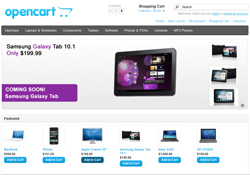 Version: 1.5.4
Version: 1.5.4
![]() Create an unlimited number of categories and products
Create an unlimited number of categories and products
![]() Supports physical products & downloads
Supports physical products & downloads
![]() Supports SSL (https) encryption
Supports SSL (https) encryption
A good looking and popular open source shopping cart. You can view a demo of the front-end here.
OpenCart standard features (overview):
multi-store support, create categories and subcategories, manufacturers, sort options, multi-language support, multi-currency support, product reviews, automatic image resizing, multiple image uploads, tax rates, shipping rates, cross-sell, coupons, db backup, best sellers, latest products, featured, specials, Google shopping feed, Google analytics, Google talk, custom META tags, an HTML editor (wysiwyg), B2B support, guest checkout (people can checkout without an account), order management, manage returns, create multiple user account for the back-end, gift vouchers, sitemap, comparison shopping feeds, affiliate management system, search, breadcrumbs, newsletters, product comparison, wishlist, social sharing, print view and more.
Many shipping options to choose from:
Citylink, flat rate, free shipping, per item, parcelforce 48, pick up from store, Royal Mail, UPS, USPS, weight based shipping.
Payment methods to choose from:
2Checkout, LiqPay, WorldPay, Authorize.net, Moneybookers, checks / money orders, Paypal, PayPoint, eWay, SagePay, Paymate, Alertpay, bank transfer, perpetual payments, COD, collect in store.
Pros:
Store design looks good.
Search engine functions properly.
I like the B2B feature which allows you to hide prices from the general public, set retail and wholesale customer groups and offer quantity discounts.
Plenty of extensions (add-ons) to choose from.
Sell downloads or items which are shipped by mail.
Cons:
Doesn’t come with SEO friendly URLS by default. For example, an SEO friendly URL would look something like this:
http://www.yourdomain.com/product-title.html
Rather than this:
http://www.yourdomain.com/index.php?route=product/product&path=18&product_id=47
Fortunately, they have an SEO URL rewrite extension available here (I was able to find 1 free extension).
Doesn’t have a mobile view by default. I was, however, able to find an extension in the OpenCart extension directory which would make your store mobile friendly.
 Ease of installation:
Ease of installation:
Be sure to check the server requirements prior to install.
It’s moderately easy to install OpenCart — as with other software installations — it just requires some basic knowledge of how FTP, MYSQL, web servers etc. work.
Bluehost is a web hosting provider that offers OpenCart 1-click installs from SimpleScripts — click here for details.
Note: Download version or hosted versions of this software may differ from the version evaluated here.
 Version: 1.5.0
Version: 1.5.0
![]() Create an unlimited number of categories and products
Create an unlimited number of categories and products
![]() Supports physical products & downloads
Supports physical products & downloads
![]() Supports SSL (https) encryption
Supports SSL (https) encryption
Zen Cart is a popular ecommerce solution that has been around since 2003. While Zen Cart doesn’t have a live demo on the official site, you can take a look at some live shops on the Zen Cart showcase directory but since many of the stores in the directory have been modified and redesigned, your clean install might not look like some of the stores featured in directory.
Zen Cart standard features (overview):
Coupons, discounts, gift certificates, call for price, minimum or maximum order limits, quantity discounts, attributes, customizable store layout, enable/disable products or categories, create categories and subcategories, integrate with phpBB (forum software), upload multiple images, customer access control to buying and viewing prices, showcase only mode (a store without prices and checkout functionality), search & advanced search functionality, META tags, sort options, newsletters, breadcrumbs, advertising banners, group pricing, low order fees, order management, product reviews, multi-language support, multi-currency support, tax rates, shipping rates, maintenance mode and more.
Shipping options to choose from:
Flat rate, free shipping, per item, per unit, store pickup, table rate, zone rates.
Payment methods to choose from:
Authorize.net, cash on delivery, free order, FirstData/Linkpoint, check/money order, Paypal.
Pros:
Has a very good advanced search feature that is able to search titles and/or descriptions, search for items within specific categories or from specific manufacturers, search by price range or date added. And/or operators, double-quotes (for exact phrase match) and brackets can be used to further control search results.
Being able to integrate Zen Cart with phpBB.
Being able to set limit requirements (minimum or maximum) on quantities or units on a per product basis.
Cons:
Design is really looks outdated — most people will probably try to find a slightly more modern theme.
No mobile version.
Note: the Zen Cart team has posted on their forum that they are working on a 1.6 version which will give the shopping cart a more modern template. It will be responsive and built in HTML5, which means that it will be mobile friendly. The release date of version 1.6 is unknown.
URLs are not SEO friendly, but I managed to find a URL rewrite plugin in the plugins directory here.
Plugins are a bit difficult to install.
 Ease of installation:
Ease of installation:
Be sure to check the server requirements prior to install.
If you have basic knowledge of how FTP, MYSQL and web servers work, you should have no trouble installing this software.
If you’re not comfortable installing this software manually, you may want to look into a Godaddy web hosting plan because they offer one-click installs for Zen Cart. For more details, see this link. You may also want to check out Hostgator, because they also offer easy Zen Cart installations. Check out the list of applications that they have available for easy installation here.
Note: Download version or hosted versions of this software may differ from the version evaluated here.
VirtueMart Free Shopping Cart for Joomla
 Version: 2.0.10
Version: 2.0.10
![]() Create an unlimited number of categories and products
Create an unlimited number of categories and products
![]() Supports physical products & downloads
Supports physical products & downloads
![]() Supports SSL (https) encryption
Supports SSL (https) encryption
VirtueMart is available as an add-on for the popular open source CMS named Joomla. For more details on the CMS please visit the Joomla website as well as the VirtueMart website. You can view a demo of VirtueMart here.
VirtueMart standard features (overview):
Multi-currency support, tax rates, shipping rates, discounts, product ratings and testimonials, attributes, order management, group pricing, upload multiple images, auto-resize for images, coupon codes, social sharing, search, sort options, related products, Google shopping feeds, META tags and more.
Shipping options to choose from:
Shipping rates can be configured based on shipping carrier, country, zip code range, weight, currency and VAT/tax (optional).
Payment methods to choose from:
Paypal, SystemPay, Payzen, Klarna, Moneybookers and cash on delivery.
Pros:
For an ecommerce solution that exists solely as an add-on for a CMS, VirtueMart has sure come a long way. VirtueMart is actually more popular and has more features available than some ecommerce solutions that have been built as standalone ecommerce solutions.
The design and layout looks good.
There are plenty of extensions (add-ons) available for VirtueMart in the Joomla extension directory. Choose from payment modules, shipping modules, themes, SEO friendly URLs and more. It’s also moderately easy to install these extensions via the administration panel by simple uploading an extension package or by copying and pasting a package URL and clicking install.
Cons:
While the VirtueMart demo shop is mobile friendly due to the theme that it’s using. For this reason, a clean install of VirtueMart doesn’t have a mobile version. Although, it’s obvious that a VirtueMart store can be made mobile friendly.
A clean install of VirtueMart doesn’t have search engine friendly URLs.
 Ease of installation:
Ease of installation:
Be sure to check the system requirement of both Joomla and VirtueMart.
You must install Joomla prior to installing VirtueMart. Installing Joomla just requires some basic knowledge of how FTP, MYSQL and web servers work. After installing Joomla, the VirtueMart extension is pretty easy to install — you can install the VirtueMart extension via the Joomla administration panel by simple uploading the extension package or by copying and pasting the URL location of the VirtueMart package and clicking install.
Godaddy offers easy Joomla installing and so does Hostgator but you will still have to install the VirtueMart extension.
Note: Download version or hosted versions of this software may differ from the version evaluated here.
osCommerce Open Source Online Shop
 Version: 2.3.3
Version: 2.3.3
![]() Create an unlimited number of categories and products
Create an unlimited number of categories and products
![]() Supports physical products & downloads
Supports physical products & downloads
![]() Supports SSL (https) encryption
Supports SSL (https) encryption
osCommerce is a popular open source ecommerce solution that has been around since the year 2000. You can try the osCommerce demo here.
osCommerce standard features (overview):
multi-language support, multi-currency support, db backup, order management, advertising banners, create categories and subcategories, attributes, quick search and advanced search capabilities, bestseller list, up-sell, product reviews, upload multiple images, click to enlarge image, breadcrumbs, automated display of specials, newsletters, shipping rates, tax rates, social sharing, sort options and more.
Shipping options to choose from:
Per item, table rate, USPS, zone rates.
Payment methods to choose from:
Authorize.net, ChronoPay, Inpay, Ipayment, Moneybookers, check or money order, NOCHEX, Paypal, PayPoint.net SECPay, 2Checkout, PSIGate, RBS WorldPay hosted, Sage Pay, Sofortüberweisung Direkt.
Pros:
Plenty of payment methods to choose from.
Many calculated shipping modules available, including UPS, USPS, FedEx and more.
Very good advanced search functions.
Plenty of contributions (add-ons) are available here.
Cons:
Outdated design.
Doesn’t have mobile version, but you can make your store mobile friendly by installing a contribution.
By default osCommerce has an option for search engine friendly URLs which you have to enable. Unfortunately, this feature doesn’t work as expected. Rather than showing the name of the product or category in the path of the URL, it just converts ?, = and & to forward slashes. Fortunately, there are plenty of contributions available that you can install. Many of these contributions are capable of creating true search engine friendly URLs.
Contributions are a bit difficult to install if you have very limited programming knowledge.
 Ease of installation:
Ease of installation:
Since osCommerce has different versions available for download, you should pay close attention to the server requirements of each version.
OSC is moderately easy to setup if you have basic knowledge of how FTP, MYSQL and web servers work.
If you are interested, though, Godaddy offers very easy osCommerce installations. For more details, please click here.
Also check out:
Since osCommerce contributions are a bit difficult to install, you may be interested in osCMax which has plenty of osCommerce contributions already pre-installed. While you can install osCMax yourself, SiteGround offers hosting and they will install osCMax for you.
Note: Download version or hosted versions of this software may differ from the version evaluated here.
WP e-Commerce by GetShopped.org for WordPress
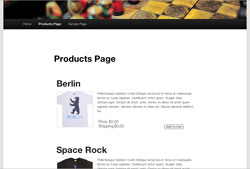 Version: 3.8.8.5
Version: 3.8.8.5
![]() SEO friendly
SEO friendly
![]() Mobile friendly
Mobile friendly
![]() Supports physical products & downloads
Supports physical products & downloads
![]() Supports SSL (https) encryption
Supports SSL (https) encryption
WP e-Commerce is a shopping cart add-on for the very popular WordPress CMS. While the official site GetShopped.org doesn’t offer a live demo, they do offer a showcase directory of sites using the add-on — please click here to view some of the shops. For more WordPress ecommerce plugins, see this link.
WP e-Commerce standard features (overview):
Compatible with WordPress themes, Compatible with other WordPress plugins, utilizes WordPress shortcodes and template tags, support for multiple currencies, coupon/discount pricing, product specific sales, quantity discounts, multi-tier pricing for quantity discounts, sitemap, Google shopping feeds, advanced order management system, META tags, search engine friendly URLS, guest checkout, create hierarchal categories, batch import/export, product variation management, customer personalized products, auto-resize images, tax rates, shipping rates, cross-sell, breadcrumbs and more.
Shipping options to choose from:
Domestic and global rates, flat rate, table rate, weight rate, integrates with shipping carriers for calculated rates.
Payment methods to choose from:
Checks and money orders, Paypal, Google Checkout (Google Wallet), Chronopay.
Pros:
SEO and mobile friendly.
Since WP e-Commerce is compatible with WordPress themes, it’s quick and easy to customize the look of your store.
Easy to install other plugins (add-ons) — just visit your site’s WordPress admin panel, click on plugins, search for a plugin, click the install link.
Search works well.
Cons:
Many features which are standard features in other shopping cart solutions, are only available in the WP e-Commerce Gold Cart edition. See this link for more details. Things like multiple product images; Authorize.net, DPS/Payment Express, Paystation, Sagepay, Eway access, Bluepay and iDeal (ABN AMRO) payment methods are only available in the Gold Cart edition.
 Ease of installation:
Ease of installation:
Please check the server requirements for both WordPress and WP e-Commerce. If you already have WordPress up and running on your site, make sure that the version you are using is compatible with WP e-Commerce.
Prior to installing, please remember that WP e-Commerce is a plugin for WordPress. Which means that you will first need to install WordPress. If you have basic knowledge of how FTP, MYSQL and web servers work, you should be ok installing WordPress manually.
If you are having trouble installing WordPress or would prefer a more automated approach, no need to worry because there are many web hosting providers that offer WordPress as a quick install option. Godaddy and Hostgator are amongst the popular ones to offer this.
After installing WordPress, WP e-Commerce is really easy to install. Just go to the plugin page in the WP admin panel, search for WP e-Commerce and click install — remember to make sure that you are installing WP e-Commerce plugin rather than a plugin for WP e-Commerce.
Note: Download version or hosted versions of this software may differ from the version evaluated here.
Ubercart Free Ecommerce Solution for Drupal
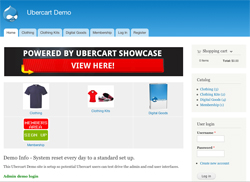 Version: 3.0
Version: 3.0
![]() SEO Friendly
SEO Friendly
![]() Create an unlimited number of categories and products
Create an unlimited number of categories and products
![]() Supports physical products & downloads
Supports physical products & downloads
![]() Supports SSL (https) encryption
Supports SSL (https) encryption
Ubercart is a free shopping cart module (add-on) for the Drupal CMS. You can view a demo here.
Ubercart standard features (overview):
Compatible with many Drupal themes, compatible with other Drupal modules, create categories and subcategories, order management, attributes, coupons, enable/disable anonymous checkout, search, upload multiple images, automatic image resizing, product kits, tax rates, shipping rates, breadcrumbs and more.
Shipping options to choose from:
Flate rate, weight rate, integration with UPS, FedEx, USPS.
Payment methods to choose from:
Paypal, COD, check, Authorize.net, CyberSource, PayflowPro, 2Checkout, WonderPay.
Pros:
Ubercart utilizes many of the core Drupal features. For example, categories and subcategories are created through the taxonomy feature. Also, SEO friendly URLS are created via the URL aliases feature.
Search works well.
Plenty of modules (add-ons) are available for Ubercart and they are easy to install via the Drupal admin panel.
Cons:
Doesn’t have a mobile version by default. Fortunately, there are responsive themes available in the download & extend section of Drupal.
You have to manually create search engine friendly URLs for each product listing and category. Though, I did find modules on Drupal that can automate the process.
 Ease of Installation:
Ease of Installation:
Since Ubercart is a Drupal module, you must first install Drupal. Prior to installing Drupal be sure to check whether your server order web hosting plan is compatible with both Drupal and Ubercart. Also be sure to the Drupal version that you are installing to insure that it’s compatible with Ubercart.
Drupal is relatively easy to install if you have basic knowledge of how FTP, MYSQL and web servers work.
If you would rather not install Drupal manually, there are plenty of web hosting providers that offer easy Drupal installations. Godaddy and Hostgator are amongst the companies that offer such services.
After installing Drupal you can install Ubercart via your admin panel simply by uploading the Ubercart installation package or by copying and pasting the URL address of a Ubercart installation package into the modules section, and clicking the install button.
Note: Download version or hosted version of this software may differ from the version evaluated here.
CubeCart Lite eCommerce Software
 Version: 5.1.4
Version: 5.1.4
![]() SEO friendly
SEO friendly
![]() Create an unlimited number of categories and products
Create an unlimited number of categories and products
![]() Supports physical products & downloads
Supports physical products & downloads
![]() Supports SSL (https) encryption
Supports SSL (https) encryption
CubeCart currently offers a paid version and a free version, the free version is CubeCart lite which is being evaluated here. You can view a CubeCart demo here.
CubeCart lite standard features (overview):
Create categories and subcategories, McAfee Secure audited, template driven themes, logo management, automatic image resizing & cropping, image zoom, customizable SEO, META tags, multi-language support, multi-currency support, analytics, newsletters, quantity discounts, group pricing, product reviews, put items on sale, hide prices until registration, disable checkout (catalog only mode), DB backup, tax rates, shipping rates, live help plugin, order management, bookkeeping support, offline mode, reCAPTCHA and more.
Many shipping options to choose from:
Calculated shipping rates from: Australia Post, Canada Post, Intershipper, Parcel2Go, UPS, USPS; category rates; order weight rate; zone rate; percentage of order total; free shipping over specified amount; free shipping; flat rate; per item.
Payment methods to choose from:
2Checkout, Authorize AIM, Barclaycard ePDQ, Card Save, Card Stream, Card Capture, CCNow, CharityClear, ChronoPay, CRE Secure, eWay, FirstData, HSBC API, Moneybookers, Nochex, Online Naira, Optimal Payments, PayJunction, PayOffline, Paypal, PayPoint, PaymentSense, Print Order Form, Realex Payments, RBSWorldPay, SagePay, StrongBox, psiGate, TotalWeb Solutions, Virtual Merchant by Elavon, WebToPay.
Pros:
Nice design.
Software is SEO friendly.
Many standard features.
Cons:
While the lite version allows you to create unlimited products and categories, there are limitations on how many orders your store can generate and how many customers you can have. So even if your store doesn’t generate too many sales, you might still reach the limit if you plan on using the software for a long time. Therefore, this software seems more like a trial version.
The lite version isn’t mobile optimized.
Google Checkout is the only payment provider which has been disabled in the lite version.
It’s difficult to find add-ons for CubeCart. While I did find a forum that has a few add-ons, I couldn’t find an official directory.
 Ease of installation:
Ease of installation:
Be sure to check the server requirements prior to installing CubeCart.
CubeCart is relatively easy to install if you have basic knowledge of FTP, MYSQL and web servers.
CubeCart does offer installation for a fee, which you can order here. Or, you can purchase a hosting plan through SiteGround which offers easy CubeCart installations.
Note: Download version or hosted versions of this software may differ from the version evaluated here.
