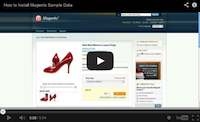When I first heard all the hype about Magento, I immediately wanted to find out more about this software. After trying it out for the very first time, I was a bit amazed at how complex everything was — and this is coming from someone that has been developing websites for years…
I actually asked myself if everyone likes it just because of how nice the frontend looks… I mean there are so many shopping carts out there that are easier to use and also free, but after working with the software more and more, I finally understood why everyone is so hyped up about it…
First off, the flexibility that Magento offers is almost unreal — you can do just about anything via the admin panel.
It also has a ton of features — it’s SEO friendly, mobile friendly, has a built in API, many different payment methods that you can setup, a ton of extensions available for it, it’s modern looking, it allows you to sell configurable products, grouped products, simple products and the list goes on and on.
So the only real problem is learning how to use it. So to help, I’ve decided to put together all these videos… Sure it wasn’t easy but I’ve learned a lot about the software while making them and that is definitely something worth knowing.
For those of you that are hearing about Magento for the very first time, you may want to take a look at the video below which answers the question “What is Magento?” prior to proceeding with the actual tutorials.
Can’t view the video? Watch it on YouTube
Installation
 Install Magento on Godaddy Shared Hosting
Install Magento on Godaddy Shared Hosting
I first started out with basic installation tutorials. I actually created this Godaddy tutorial because I wanted to test out Magento and only had a Godaddy shared hosting account to test it on… Prior to installing Magento, I figured it would be a breeze… Boy was I wrong so after figuring out how to do it, I figured I’d share this information with others.
 Install Magento via FTP or cPanel (General Install)
Install Magento via FTP or cPanel (General Install)
Of course for those of you that aren’t using Godaddy, here is a tutorial on how to install Magento via FTP or cPanel. I am installing Magento version 1.8.1 in this tutorial but the installation process hasn’t changed from 1.7.0.2 which is the version I installed on Godaddy. I also don’t believe that things will change anytime soon…
 Install Magento on a VPS or Dedicated Server
Install Magento on a VPS or Dedicated Server
For those of you that would like to install Magento on a VPS or dedicated server, I haven’t forgotten all of you… After reading Godaddy’s advice on how people should use a VPS or dedicated server for Magento and after trying Magento on shared hosting, I realized that it’s definitely a good piece of advice.
Having sample data installed, makes understanding Magento a whole lot easier. I mean reading all of the tutorials that Magento provides on their site does help you understand the software but it can all be a bit overwhelming if you don’t actually test everything while reading… So when you have data already there, it’s a lot easier to test. I was actually using this data a few times and I was like, ohhhh I get it! So without the data, I would have been like huh?
General Post Installation Tutorials
Here are somethings that you should know after you’ve installed Magento…
I actually forgot all about cron jobs after I installed Magento… I was so overwhelmed with learning how to use it, that I forgot to ask myself how newsletters will be sent out, how items will be indexed, how currency rates will be updated, how Google sitemaps will be created etc. Obviously doing all these things manually would take up a lot of a person’s time so here’s how you can have it all done for you automatically.
 Add Admins and Assign Roles to Those Users
Add Admins and Assign Roles to Those Users
In this tutorial I show you how to add admins in Magento. What’s beautiful about all this is the fact that you can assign roles to those accounts. This means that you can give those users limited access to the admin panel.
Magento Survival Videos
Getting locked out of your own store or wanting to move your site and not knowing how, can be a really pain in the rear… So here’s how it’s done in the event that you need to.
 Change Your Password via phpMyAdmin
Change Your Password via phpMyAdmin
When you are locked out of your own store, there is really no way of getting back in other than through phpMyAdmin because your password is stored in the Magento database. This video shows you how to change that password but pay close attention because editing the password does require you to keep a ‘qX’ in tact.
 Changing Your Domain or Using a New Database
Changing Your Domain or Using a New Database
If you decide on moving your site, you will need to change your database credentials so this video can help. If you ever decide to change your domain name, this video shows you how to do that as well.
Making Your Site Look Pretty
Ok so Magento looks pretty good from the start, but as we all know, each store needs to have its own personality. With a stock theme, your store will look just like every other Magento store out there and when you take into account how popular Magento is, I think it’s safe to say that there are a lot of stock themed stores out there…
In this video I show you how to replace the stock Magento theme with a new one. I know some people have complained about the video being too long, but I wanted to make sure that it was well detailed. I mean, I don’t want people accidentally messing up their stores that they’ve worked so hard to put together… Therefore, I had to create a video that will work with just about any FTP client and one that will show novice users how it’s all done.
Bells and Whistles
If you feel like your Magento store needs additional features, payment options, shipping options, themes, utilities etc., you should look at some of the extensions that are available for it.
 How to Find and Install an Extension
How to Find and Install an Extension
In this tutorial I give a briefing of what an extension is and where to find one. I also show you how I used Magento Connect to install a lightbox extension — pretty cool extension by the way.
Configuring Your Store
Prior to listing items in your new store, you really should configure it. Below are some tutorials that I put together that can help you with this.
While it may seem difficult setting up your tax rates at first, it’s actually quite easy once you get a better idea of how it all works. In this tutorial, I show you a couple of examples. In addition to charging a percentage based tax rate, I also show you how to charge a flat tax.
 Enable Flat Rate and/or Free Shipping
Enable Flat Rate and/or Free Shipping
In this tutorial I show you how to enable flat rate shipping as well as free shipping. Note that you don’t have to enable both of these shipping methods and can choose just one.
If you need to use table rate shipping, in this article I show you how to enable the option and how to populate the CSV file with the required values using Excel. If you don’t have Excel, you can use any other spreadsheet program.
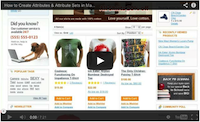 Creating Attributes & Attribute Sets
Creating Attributes & Attribute Sets
In this video I show and tell you what attributes are and what they do exactly. I also create a design attribute and add it to an attribute set named ‘Tee Shirts’. I later use this attribute set to list an item.
In this video I show you how to create a coupon code for 50% off and set conditions. Note that you can also setup promotions which do not require a coupon. In addition to that, you can also offer a fixed discount or a buy x get y free discount.
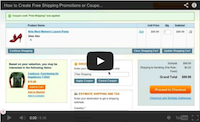 Create a Free Shipping Promotion or Coupon
Create a Free Shipping Promotion or Coupon
I really like how flexible Magento is when it comes to promotions. In this video I show you how to setup a promotion and how to set limitations on those promotions.
Would you like to generate more sales by not having to acquire more customers? How? By showing your existing customers additional items that may be of interest to them.
Listings and Categories
Once you’ve configured your store, you will be ready to create categories and list products or services in those categories. Below is a list of tutorials that can help you achieve this.
 Create Categories and Subcategories
Create Categories and Subcategories
Here’s a detailed tutorial on how to create categories and subcategories in Magento. The tutorial covers META tags, store views and more.
In this tutorial I show you how to list a simple product. Note that there’s more to simple products than some might think. For example, you can add custom buy options to simple products.
In this tutorial I show you how to list a virtual product. This is a great way to list services, warranties, subscriptions etc.
In this tutorial I show you how to list a downloadable product. This is a great way to list music, movies, games, programs and more.
In this tutorial I show you how to list a grouped product. This is a great way to show matching items on one listing. For example, if you are selling a shirt, pants and tie, you can list them together this way.
Bundle products are a great way to create listings with add-on options. This is great for items with warranties, items that are customizable or upgradable.
While simple products have custom options, they don’t manage the stock of those options individually. This is why I introduce you to configurable products in this video.
Design
Magento is actually the first pure bred shopping cart to have given me an extensive amount of control over design. Of course I’m not saying that it’s the only shopping cart to offer this, I’m just saying that it’s the only one that I have thoroughly tested. As time progresses and I test out other software, I hope to come across something like this again.
 How to Add Products to Your Homepage
How to Add Products to Your Homepage
In this tutorial I show you how I gave my homepage a makeover. Some may call this an extreme makeover because the page had nothing going for it when I started — it was completely blank. I added products, a banner, edited META tags, the heading and also added a custom CSS file.
Advanced
Here’s what I came across while playing around with Magento. Note that this is where things get a little more advanced and requires a bit of programming knowledge. Keep in mind that this information isn’t needed for everyday store operations.
If you’re like me and like coding in PHP or know a programmer that can put together an application for you, you might want to take a look at the SOAP API that’s built into Magento. It really provides a lot of flexibility and allows you to retrieve, modify and add data.